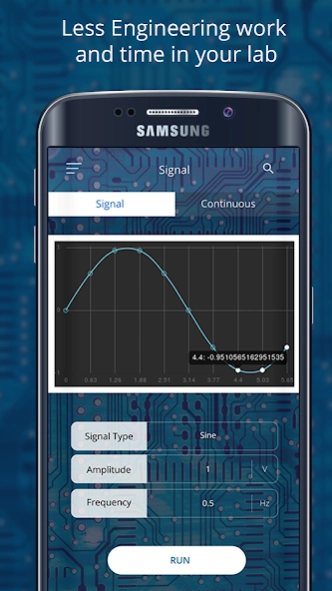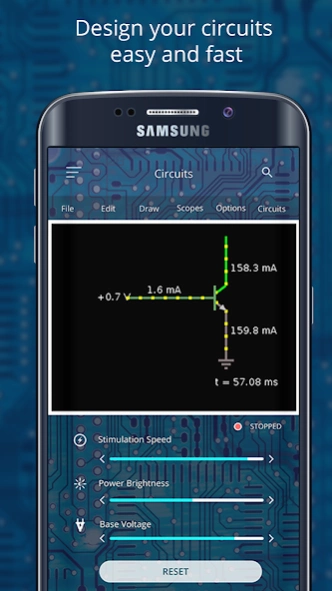Electronic Lab -Toolbox kit EE 0.0.2
Free Version
Publisher Description
Electronic Lab -Toolbox kit EE - App for Students,Engineers,Technicians to design Circuits, Run Simulations
Electronic Lab App Description
Electronic Lab is a great phone application for people working in the field of electrical and computer engineering. Hobbyist, DIYers, Students, Technicians with specific needs, Engineers can all benefit from this app. It is an amazing community of Tools, Projects and resources providing functionalities to measure two or more electrical values such as voltage, current and signals.
The app’s natural touch experience is designed for all phones and tablets. Whether you want to design a power supply circuit, program an Arduino board or analyze an analog signal on-the-go, Electronic Lab gives you the best experience.
It brings the bulky tools of the electrical/electronic industry to the palm of your hand.
Features
Electronic Color code
Color picker
Alpha-Numeric Code Identification
Sample circuits
Component libraries
Calculators
Component Datasheet
Formula
Calculators
Unit Conversion
Arduino Code editor
Circuit design and simulation
PCB design
Chip Simulation
Waveform audio visualizer
Signal to Audio
Page Bookmarking
The following features require the Bluetooth module
Voltmeter
Ammeter
Oscilloscope
Voltage generator
Frequency generator
Chip programming (Arduino)
Contribution
Share Simulations
Shares circuits
Share code
Add formula
Add Sample circuit
Add PCB design
About Electronic Lab -Toolbox kit EE
Electronic Lab -Toolbox kit EE is a free app for Android published in the Teaching & Training Tools list of apps, part of Education.
The company that develops Electronic Lab -Toolbox kit EE is Luai Elamir. The latest version released by its developer is 0.0.2.
To install Electronic Lab -Toolbox kit EE on your Android device, just click the green Continue To App button above to start the installation process. The app is listed on our website since 2016-06-13 and was downloaded 4 times. We have already checked if the download link is safe, however for your own protection we recommend that you scan the downloaded app with your antivirus. Your antivirus may detect the Electronic Lab -Toolbox kit EE as malware as malware if the download link to com.appdev.electronics_lab_free is broken.
How to install Electronic Lab -Toolbox kit EE on your Android device:
- Click on the Continue To App button on our website. This will redirect you to Google Play.
- Once the Electronic Lab -Toolbox kit EE is shown in the Google Play listing of your Android device, you can start its download and installation. Tap on the Install button located below the search bar and to the right of the app icon.
- A pop-up window with the permissions required by Electronic Lab -Toolbox kit EE will be shown. Click on Accept to continue the process.
- Electronic Lab -Toolbox kit EE will be downloaded onto your device, displaying a progress. Once the download completes, the installation will start and you'll get a notification after the installation is finished.